Best Managed WordPress Hosting Services of 2023
WordPress is one of the most popular content management systems (CMS) in the world, powering over 40% of all websites on the internet. While WordPress is relatively easy to set up and use, managing a WordPress website can be challenging and time-consuming, especially if you have limited technical expertise.
This is where managed WordPress hosting comes in. Managed WordPress hosting is a specialized hosting service that is designed specifically for WordPress websites. It provides users with a range of features and services that make it easier to manage their WordPress site, including automatic updates, advanced security measures, and dedicated support.
In this article, we will explore what managed WordPress hosting is, how it works, and the benefits it can offer website owners. We will also look at some of the best managed WordPress hosting providers on the market today and provide tips for choosing the right managed hosting plan for your needs.
Read More: Why Managed WordPress Hosting is best for your Business?
5 Best Managed WordPress Hosting Providers
WP Engine
|
Known for its advanced security features, WP Engine offers a range of plans designed for different types of users, including small businesses, large enterprises, and agencies. Startup plan: $25/month for 1 site and 10GB storage Growth plan: $95/month for 10 sites and 20GB storage Scale plan: $241/month for 30 sites and 50GB storage
|
FlyWheel
|
Ideal for freelancers, small businesses, and creative agencies, Flywheel provides managed WordPress hosting plans that come with features like free site migrations, staging environments, and easy-to-use site management tools. Tiny plan: $15/month for 1 site and 5,000 monthly visits Starter plan: $30/month for 1 site and 25,000 monthly visits Freelance plan: $115/month for up to 10 sites and 100,000 monthly visits |
|
Kinsta |
Built on the Google Cloud Platform, Kinsta offers fast and reliable managed WordPress hosting solutions with a range of features such as automatic backups, free SSL certificates, and 24/7 support. Starter plan: $30/month for 1 site and 10GB storage Pro plan: $60/month for 2 sites and 20GB storage Business plans: range from $100-$400/month for 5-40 sites and 30-120GB storage |
SiteGround |
With over 2 million domains hosted, SiteGround is a popular choice for managed WordPress hosting. It offers a range of plans with features like advanced security, automatic updates, and free CDN integration. StartUp plan: $6.99/month for 1 site and 10GB storage GrowBig plan: $9.99/month for unlimited sites and 20GB storage GoGeek plan: $14.99/month for unlimited sites and 40GB storage |
Liquid Web |
Known for its high-performance hosting solutions, Liquid Web provides managed WordPress hosting plans with features like automatic backups, free SSL certificates, and 24/7 support. It’s a good choice for businesses with high-traffic websites or complex hosting needs. Spark plan: $19/month for 1 site and 15GB storage Maker plan: $79/month for 5 sites and 40GB storage Designer plan: $149/month for 10 sites and 60GB storage |
Comparison of Top Managed WordPress Hosting Providers
Security |
WP Engine: Advanced security features including daily malware scans, firewalls, and intrusion detection Flywheel: Security features include free SSL certificates and automated backups Kinsta: Security features include regular backups and DDoS protection SiteGround: Advanced security features including automatic updates, firewalls, and anti-spam filters Liquid Web: Security features include automatic backups and SSL certificates
|
Support |
WP Engine: Excellent customer support with 24/7 live chat and phone support Flywheel: Offers 24/7 support through live chat, phone, and email Kinsta: Excellent customer support with 24/7 live chat and ticket support SiteGround: Offers 24/7 support through live chat, phone, and ticket system Liquid Web: Excellent customer support with 24/7 live chat and phone support |
Features |
WP Engine: Offers advanced features such as staging environments, automatic migrations, and developer tools Flywheel: Offers features such as easy-to-use site management tools and free site migrations Kinsta: Offers features such as automatic backups, free SSL certificates, and 24/7 support SiteGround: Offers features such as automatic updates, free CDN integration, and advanced security features Liquid Web: Offers features such as automatic updates, free CDN integration, and advanced security features |
hosting
What is Managed WordPress Hosting?
Managed WordPress hosting is a specialized type of hosting service designed specifically for WordPress websites. Unlike traditional web hosting, which typically offers a more generic hosting environment, managed hosting providers offer a range of WordPress-specific features and services.
Benefits of Managed Hosting for WordPress Sites:
- Improved website performance and speed
- Enhanced website security and protection against attacks
- Automatic updates for WordPress core, themes, and plugins
- Access to specialized support from WordPress experts
- Advanced tools for website optimization and customization
- More reliable uptime and website availability
How Managed WordPress Hosting Works?
Managed hosting providers typically operate their own specialized infrastructure, optimized specifically for WordPress. This infrastructure may include custom-built servers, advanced caching technology, and specialized security measures.
In addition to the hosting infrastructure, managed hosting providers also offer a range of management services to help customers get the most out of their WordPress websites. These services may include:
⇨Automatic backups and disaster recovery solutions
⇨Proactive security measures such as malware scanning and patching
⇨Dedicated support from WordPress experts
⇨Performance optimization tools such as content delivery networks (CDNs) and server-side caching
⇨Advanced analytics and reporting tools
Compared to self-hosting or shared hosting, managed WordPress hosting offers a much more comprehensive and streamlined hosting experience. With managed hosting, customers can focus on creating great content and running their business, while leaving the technical details to the hosting provider.
Features of Managed WordPress Hosting
Here, I am going to enlist some of the main features of managed WordPress hosting.
➔ Security Measures and Monitoring
Managed hosting providers offer a range of security features, such as malware scanning, firewalls, SSL certificates, and regular security updates to protect WordPress websites from attacks and breaches.
➔Automatic Backups and Updates
Managed hosting providers typically offer automated backups of website data, as well as automatic updates for WordPress core, themes, and plugins to ensure website functionality and security.
➔Performance Optimization and Caching:
Managed hosting providers use advanced caching technology and content delivery networks (CDNs) to improve website speed and performance.
➔Support and Troubleshooting Services
Managed hosting providers offer dedicated support from WordPress experts, who can help customers troubleshoot any technical issues or website-related problems.
➔Other Value-Added Features
Managed hosting providers may offer a range of other value-added features, such as website staging environments, site cloning and migration tools, and integration with third-party services.
Choosing a Managed WordPress Hosting Provider
When choosing a managed WordPress hosting provider, it’s important to consider a range of factors, including:
Criteria to consider when selecting a hosting provider: these may include reliability, uptime guarantees, scalability, security, speed, customer support, and pricing.
Comparison of popular managed hosting companies: popular managed hosting providers include WP Engine, Kinsta, SiteGround, Flywheel, and Bluehost, among others. It’s important to research each provider and compare their features, pricing, and customer reviews.
Pricing and subscription models: managed hosting providers offer a range of pricing plans, including monthly and annual subscriptions, as well as different levels of service and features. It’s important to choose a plan that fits your budget and website needs.
Ultimately, choosing the right managed WordPress hosting provider can make a significant difference in website performance, security, and overall user experience. By carefully considering your options and choosing a provider that meets your needs, you can ensure that your WordPress website runs smoothly and reliably.
Setting Up and Using Managed WordPress Hosting
A step-by-step guide to getting started with managed hosting:
⇒Choose a managed WordPress hosting provider and sign up for a plan
⇒Migrate your website to the managed hosting environment (if necessary)
⇒Install WordPress on the managed hosting account
⇒Configure your WordPress settings and customize your website design
⇒Install any necessary plugins or themes
⇒Optimize your website for speed, security, and performance
⇒Monitor your website and address any technical issues that arise
Best practices for using managed hosting effectively:
➡️Keep your WordPress core, themes, and plugins up-to-date to ensure optimal functionality and security
➡️Use a content delivery network (CDN) to improve website speed and performance
➡️Regularly back up your website data and files to prevent data loss in case of a breach or other technical issue
➡️Use strong passwords and two-factor authentication to protect your website from attacks
Implement website caching to improve website load times and user experience
Tips for optimizing WordPress performance on managed hosting:
✅Use a lightweight WordPress theme and only install the necessary plugins
✅Minimize image file sizes and use image compression to improve website speed
✅Implement lazy loading for images and videos to further improve website performance
✅Optimize website code and database queries to improve website load times
✅Regularly monitor website performance using tools like Google Analytics and address any issues that arise
By following these best practices and optimization tips, you can make the most of your managed WordPress hosting account and ensure that your website is performing at its best.
Conclusion
In conclusion, managed WordPress hosting offers a range of benefits for website owners looking for a reliable, secure, and high-performance hosting solution. From automatic backups and updates to advanced security measures and caching technology, managed hosting providers offer a range of features and services designed to optimize WordPress websites and enhance user experience.
By choosing a reputable managed WordPress hosting provider and following best practices for website optimization and performance, you can ensure that your website runs smoothly and reliably, even during periods of high traffic or technical issues.
Get a professional WordPress website made with the Divi theme for just $49
Written by Ikra
More From This Category
How Managed WordPress Hosting Can Benefit Your Business
Table Of ContentWelcome to the world of Managed WordPress Hosting - where your website can thrive and grow without any worry. In this article, we'll explore the benefits of Managed WordPress Hosting for businesses and how it can take your website to new heights. But...
How Managed WordPress Hosting Can Benefit Your Business
Table Of ContentWelcome to the world of Managed WordPress Hosting - where your website can thrive and grow without any worry. In this article, we'll explore the benefits of Managed WordPress Hosting for businesses and how it can take your website to new heights. But...
How Managed WordPress Hosting Can Benefit Your Business
Table Of ContentWelcome to the world of Managed WordPress Hosting - where your website can thrive and grow without any worry. In this article, we'll explore the benefits of Managed WordPress Hosting for businesses and how it can take your website to new heights. But...
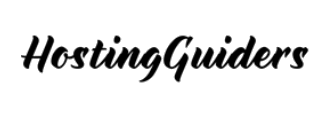






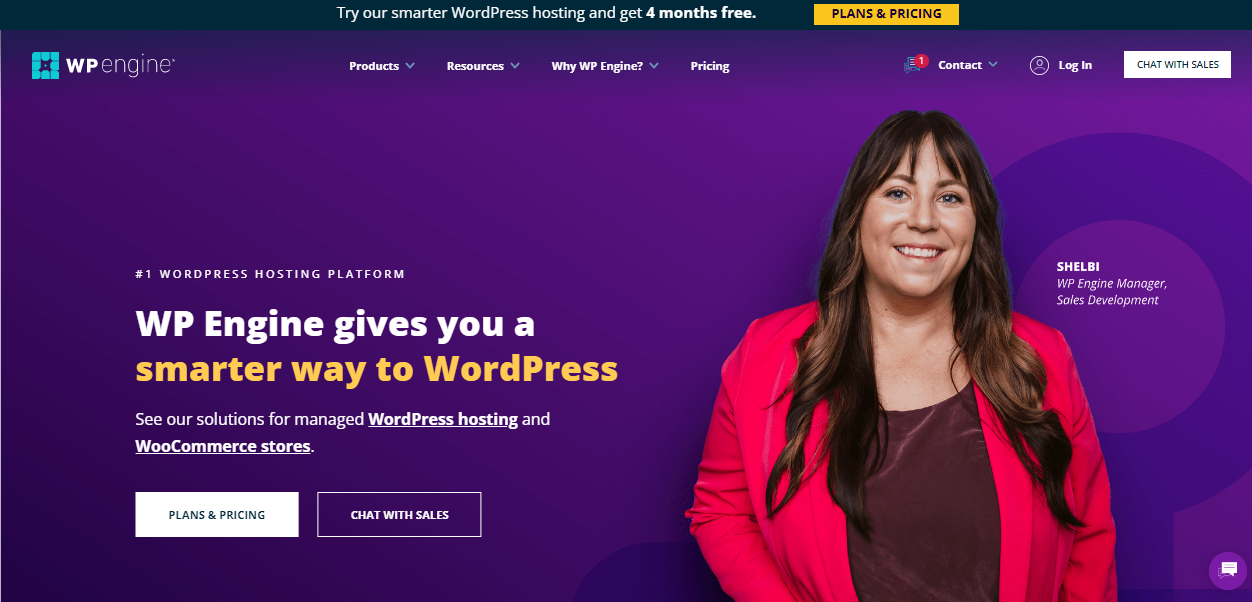

Subscribe To Our Newsletter
Join our mailing list to receive premium eBooks every week to grow your online business, website, blogging tips & many more
You have Successfully Subscribed!