Easiest website builder for beginners in 2023

In this article, we’ll take a look at some of the easiest website builders for beginners, including drag-and-drop builders, template-based builders, and website builders with built-in AI technology. Whether you’re creating a website for personal or business use, this guide will help you find the right website builder for your needs.
In today’s digital age, having a website is essential for businesses, organizations, and individuals alike. However, not everyone has the technical skills or the budget to hire a professional web developer to create a website from scratch. Fortunately, there are many website builders available that make it easy for beginners to create a professional-looking website without any coding or design skills. so let’s begin!
What are Website Builders?

A website builder is a tool that allows people without technical or coding knowledge to create a website easily. The easiest website builder for beginners provides an intuitive interface where users can choose from a range of pre-designed templates, add their own content, and customize the layout and design of their website without having to write a single line of code. Website builders often come with drag-and-drop functionality, which allows users to move elements around the page and position them where they want.
Website builders also typically offer a range of features and tools, such as e-commerce functionality, SEO optimization, and analytics, to help users create a professional-looking website that is optimized for search engines and can attract visitors.
Website builders are typically web-based, meaning that users can access them through a web browser and work on their website from any location. They often require users to subscribe to a monthly or yearly plan, which can include hosting, domain registration, and other features.
Website builders are a great option for people or businesses that want to create a website quickly and easily without having to learn technical skills or hire a professional web designer. They are also a cost-effective option, as they often provide all the features and tools needed to create a functional and professional-looking website for a fraction of the cost of hiring a professional web designer.
7 Best Website Builders for Beginners
1. Wix
If you’re looking for a free website builder for beginners that will allow you to create better websites with mobile-responsive templates, seamless drag & drop, and unlimited customization, then you should try Wix. With Wix, you can create beautiful websites that look great on any device, from phones to tablets to desktop computers. Plus, Wix is easy to use, even for beginners. Just select a template, add your content and images, and then publish your site with just a few clicks. And if you ever need help, a friendly support team is always available to assist you.
Wix is a free website builder that is perfect for beginners. It is simple to use and has clear analytics so you can track your website’s performance. Additionally, Wix has built-in SEO tools to help you optimize your website for search engines, as well as Facebook ads and email marketing to help you reach more customers. You can also create social posts to share on your website or blog.
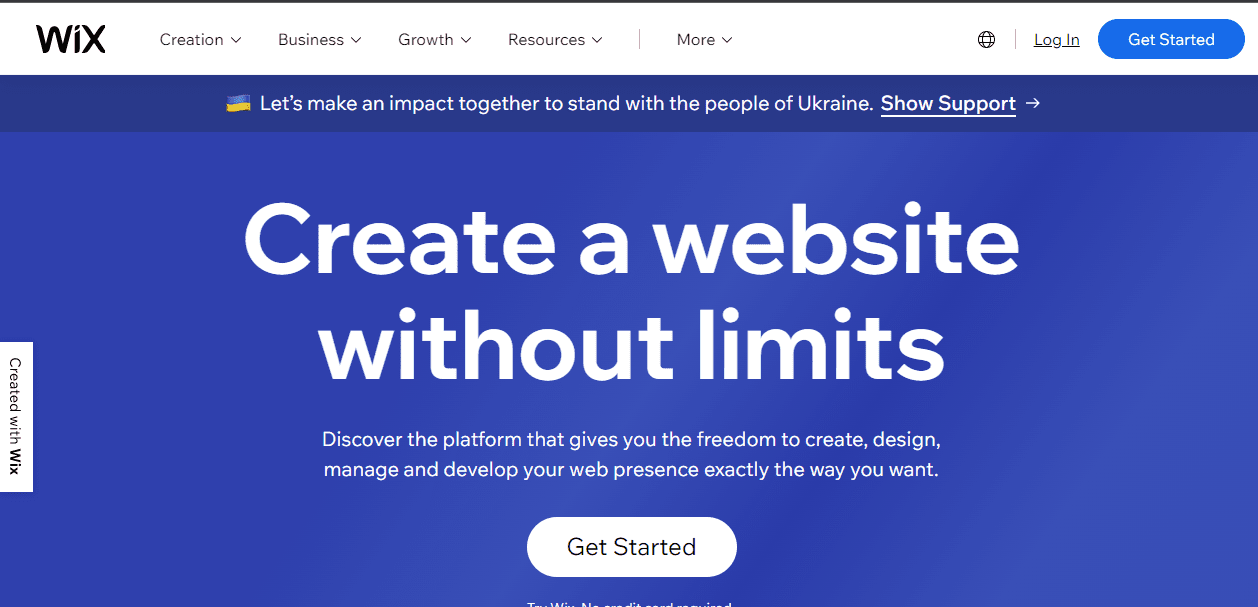
2. Squarespace
There are many website builders out there, but Squarespace is one of the best for beginners. You can create a powerful e-commerce website with Squarespace, or simply use it to design a beautiful website for your business. With Squarespace, you get a free custom domain name, and there are no hidden fees or limits on bandwidth or storage. You can also use Squarespace to create a blog, portfolio, or online store.
It offers a fair amount of add-ons, website templates, and tools, Squarespace is a great option. The responsive website editor makes it easy to customize your site to look just the way you want it, and the responsive customer support team is always available to help if you need it. Overall, it is the easiest website builder for small businesses.
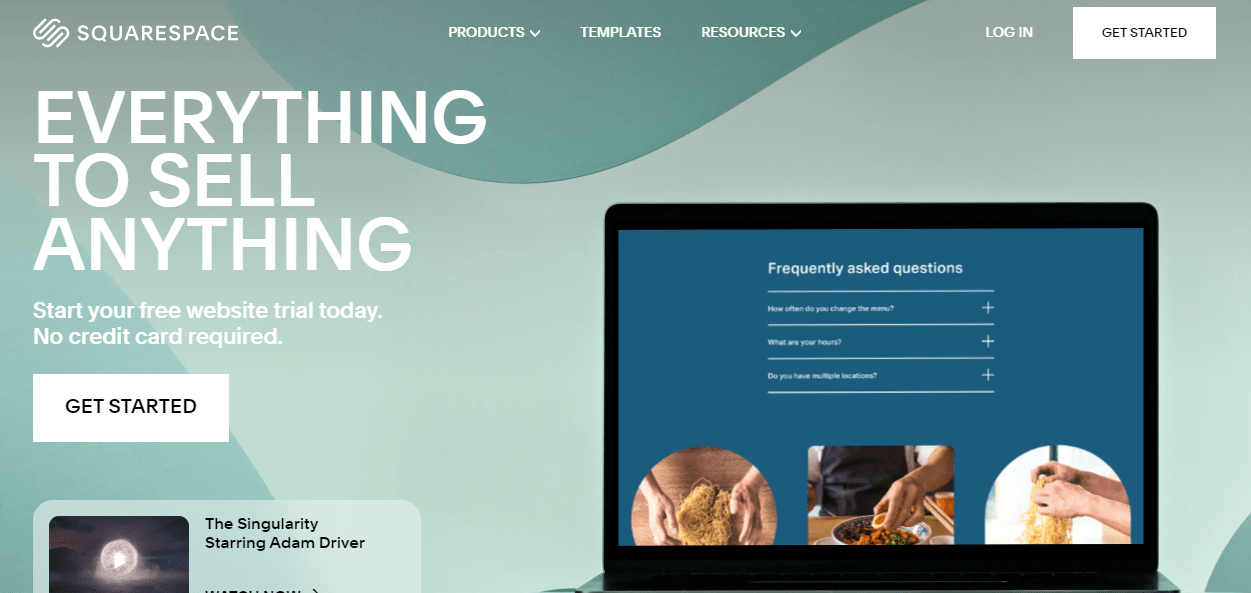
3. GoDaddy
If you’re looking for a reliable and affordable website builder, GoDaddy is a great option as the best professional website builder. With plans starting at just $5/month, they offer a wide range of features perfect for absolute beginners. Their 24/7 tech support is always available to help you with any questions you may have, and their data centers in the US, Europe, and Asia ensure fast loading times no matter where your visitors are located.
GoDaddy’s Basic plan is the cheapest option for personal use, at $9.99 per month. The Premium plan costs $14.99 per month, and the dedicated Commerce plan is $16.99 per month. All three plans come with a free domain name for one year and free hosting for your website. The Basic and Premium plans also include a free SSL certificate to secure your website.
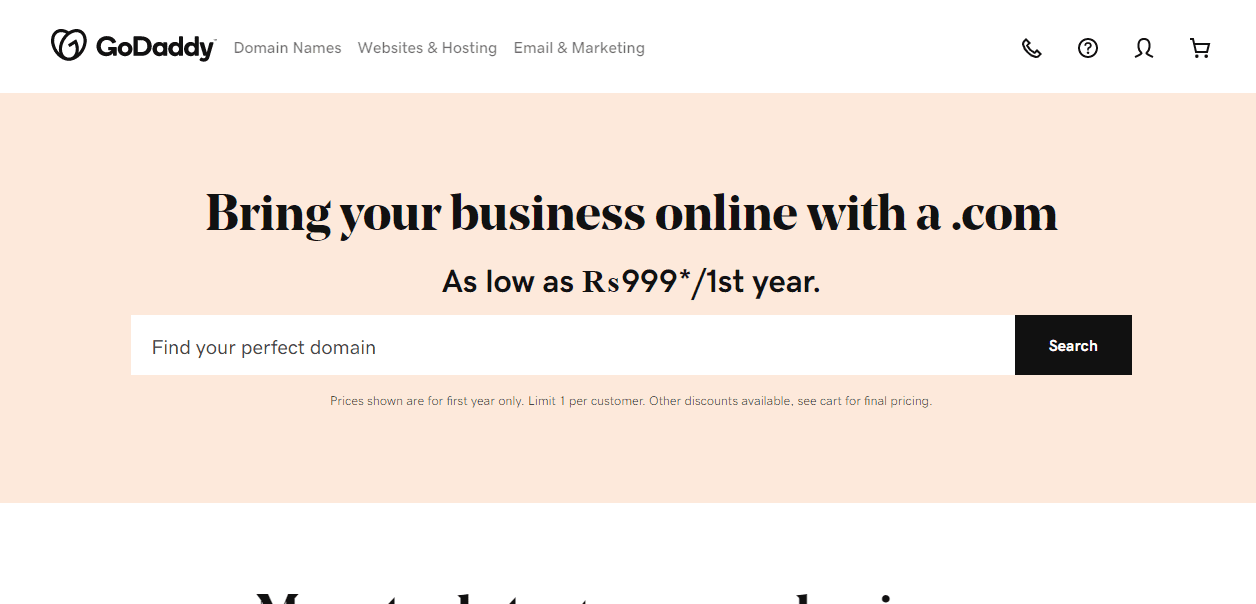
4. Weebly
Weebly is a free and simple website builder that has helped over 50 million people create their own websites. Weebly’s easy-to-use website editor makes it simple to create a website, and its unlimited storage and site portability make it easy to keep your website up and running. Plus, Weebly’s affordable yet powerful online store capabilities make it a great choice for businesses of all sizes.
Weebly is a free website builder that is ideal for beginners. It offers a wide range of features and options but is still relatively easy to use. Prices are similar to competitors like Wix or Squarespace, but its free plan option offers the ability to download site files. This makes Weebly a good option for those who want to build a simple website without spending any money.
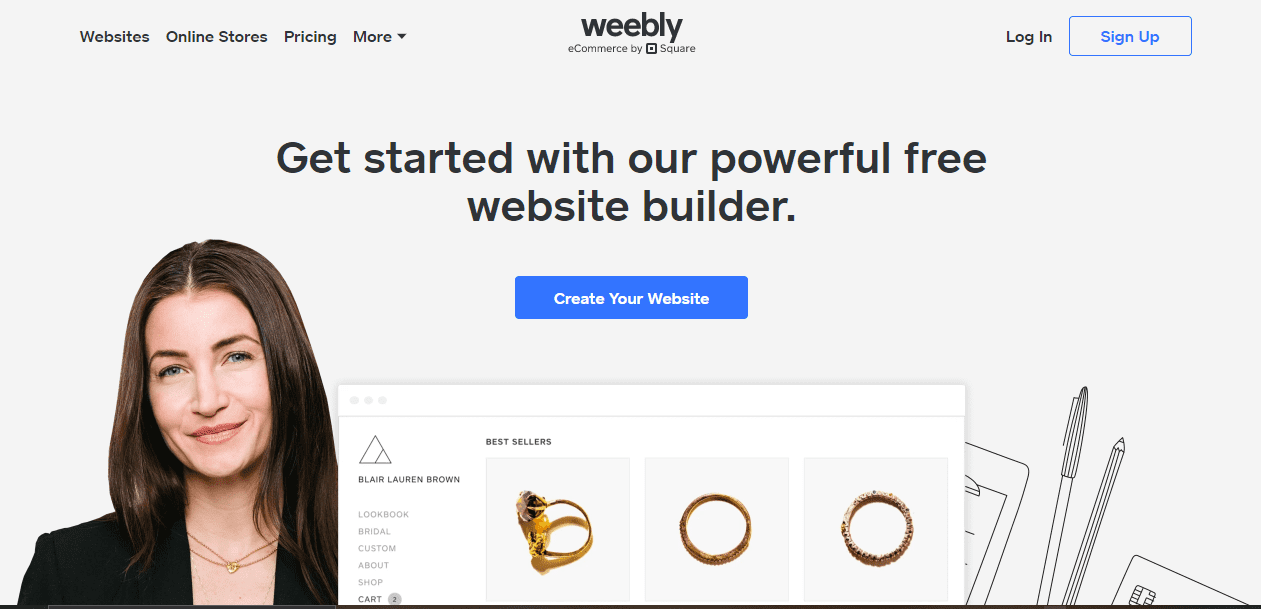
5. Duda
Duda is one of the top website builders that has been used to build over 15 million websites. It is a powerful and easy-to-use builder that makes it simple to create beautiful, responsive websites. Duda also offers mobile site customization and detailed data analytics to help you track your website’s performance.
Duda is a best website builder that is perfect for beginners. It offers multilanguage support and a free e-commerce add-on, making it a great choice for those who want to build an online store. With Duda, you can create a professional website in no time, without having to hire a web developer.
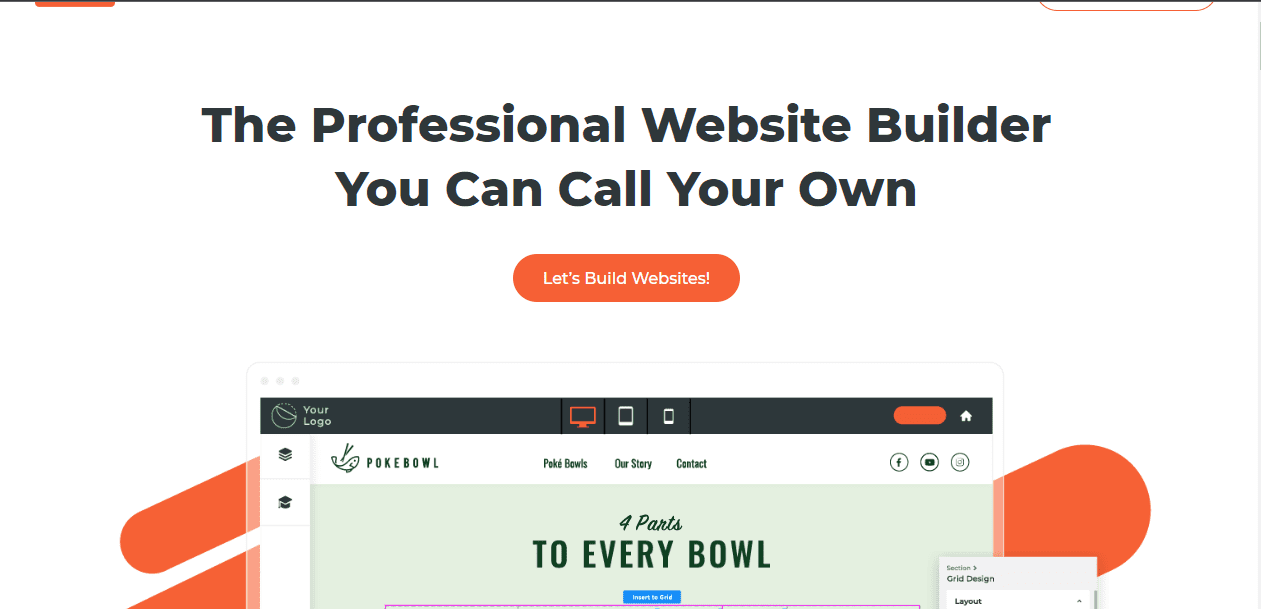
6. WordPress
If you’re looking for a powerful and easiest website builder, WordPress is a great option. WordPress is a free and open-source content management system (CMS) that enables you to create a website or blog from scratch. WordPress is used by millions of people around the world, including many large organizations, such as The Guardian, Forbes, and The New York Times. While WordPress is an excellent choice for beginners, it’s also versatile enough to be used by more experienced users.
WordPress is a popular, free website builder for beginners. It is easy to use and has lots of free themes available. Hosting is included with WordPress, which makes it a good option for those who are just starting out with their own website. The WordPress basics are easy to learn, making it a great choice for those who want to build their own website without having to invest a lot of time and money into doing so.
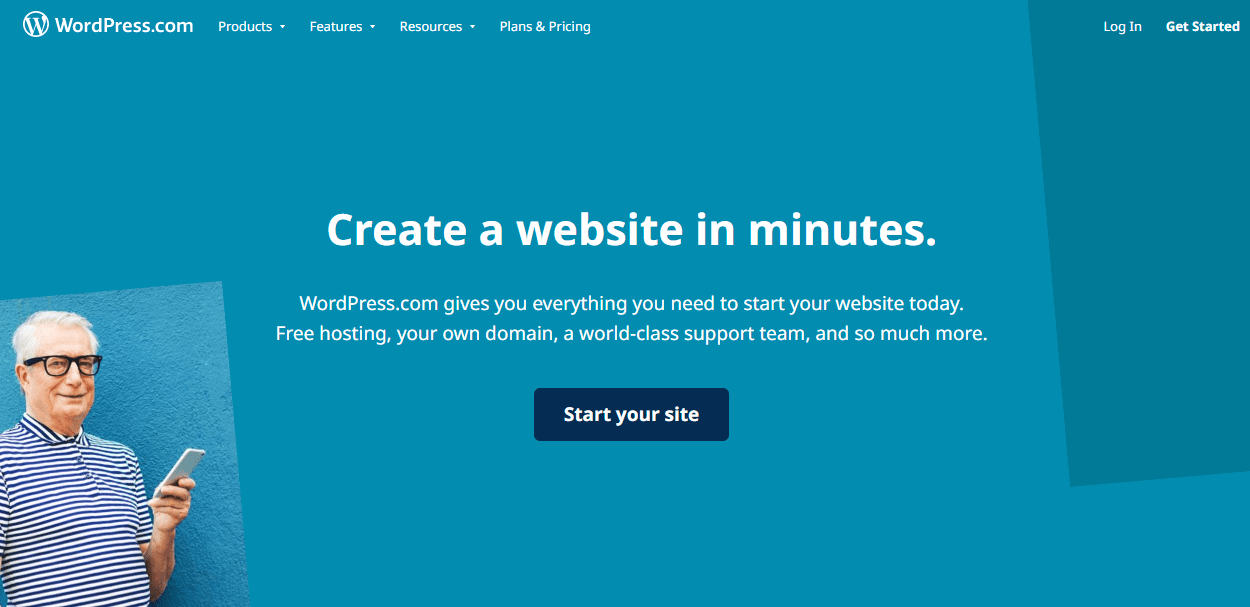
7. Shopify
If you’re looking for a free website builder that will take care of everything from marketing to payments, Shopify is a great option. Millions of users trust Shopify to build their online businesses, and there are plenty of free designs to choose from. Plus, Shopify takes care of all the complex back-end stuff for you, so you can focus on running your business.
Shopify is a free website builder for beginners that allows you to create and customize an online store. With Shopify, you can sell in multiple places, including on the web, mobile, social media, online marketplaces, brick-and-mortar locations, and pop-up shops. Plus, you can manage all your products, inventory, payments, and shipping from one central location. All of this makes Shopify ideal for small businesses or entrepreneurs just starting out.
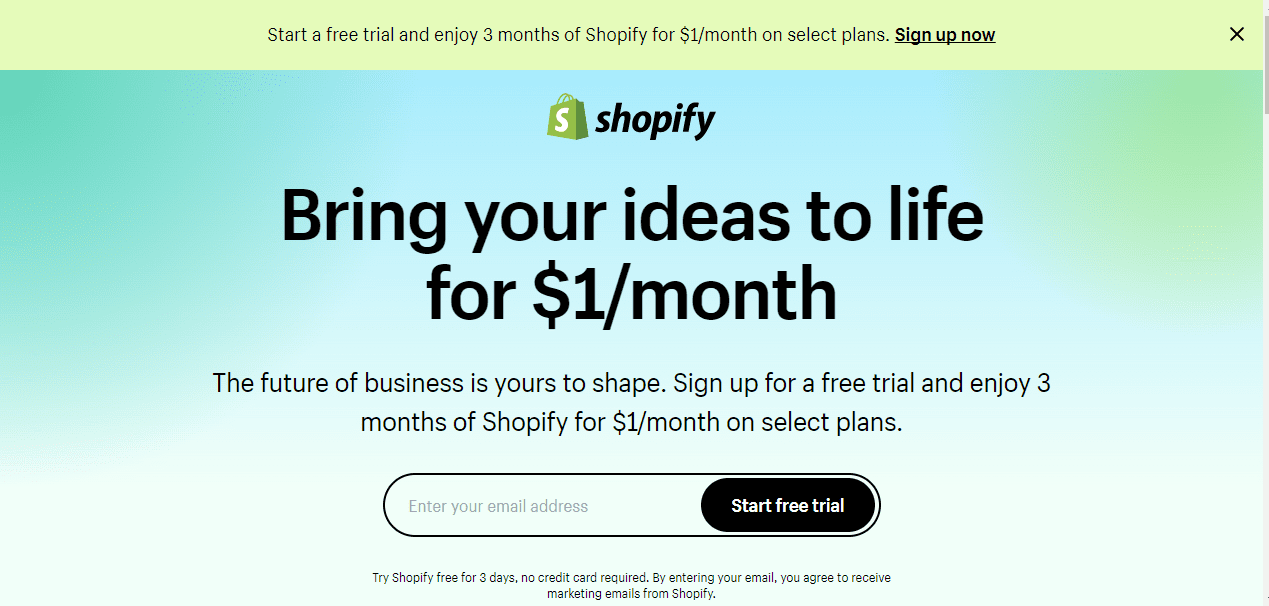
Types of Website Builders for Beginners
There are several types of website builders available for beginners, each with its own unique features and benefits. Here are some of the most common types of best website builders for beginners:
1. Drag-and-Drop Builders:
These website builders allow you to create your website by dragging and dropping pre-designed elements onto a page. This type of builder is typically very user-friendly and requires no coding skills. Examples of drag-and-drop builders include WI, Weebly, and Squarespace.
2. Template-Based Builders:
These website builders provide pre-designed templates that you can customize to create your own unique website. Template-based builders offer a good balance between ease of use and customization options, making them a popular choice for beginners. Examples of template-based builders include WordPress and Shopify.
3. Website Builders with Built-in AI technology:
These builders use artificial intelligence to create a customized website for you based on your answers to a series of questions. While they are less customizable than drag-and-drop or template-based builders, they are very easy to use and can create a professional-looking website in minutes. Examples of website builders with AI include GoDaddy and Jimdo.
Ultimately, the type of website builder you choose will depend on your individual needs and preferences. It’s a good idea to try out a few different builders to see which one feels the most intuitive and offers the features and customization options you need to create the website you want.
Factors to Consider when Choosing a Website Builder
When it comes to choosing the easiest website builder, there are several factors to consider to ensure that you choose the best option for your needs. Here are some of the most important factors to keep in mind:
Ease of use:
One of the primary benefits of website builders is that they are designed to be easy to use, even for beginners. Look for a website builder that has a simple, intuitive interface and clear instructions and tutorials.
Customization options:
While website builders make it easy to create a website without any coding skills, you still want to be able to customize your site to make it unique and reflect your brand. Look for a website builder that offers a range of customization options, such as the ability to change colors, fonts, and layouts.
Design templates:
Most website builders offer a range of pre-designed templates that you can use as a starting point for your site. Make sure that the website builder you choose has a good selection of templates that are professional-looking and customizable.
Features and integrations:
Depending on your needs, you may want your website builder to have certain features or integrations, such as e-commerce functionality, social media integration, or the ability to add custom forms or widgets. Make sure that the website builder you choose has the features you need to create the website you want.
Customer support:
Even with an easy-to-use website builder, you may run into issues or have questions along the way. Look for a website builder that offers good customer support, such as email or chat support, a knowledge base or FAQ section, and/or a community forum where you can ask questions and get help from other users.
overall
FAQ
What is the easiest way to create a website for free?
The easiest way to create a website for free is by using one of the many free web hosting services. There are several popular options available, such as WordPress.com, Weebly, and Wix.com. All you need to do is sign up for an account and choose a template, then start adding your content. You can also add features and plugins to customize your site, and most hosts will provide basic security and backups.
Which website builder is completely free?
There are many website builders on the market, but not all of them are completely free. Some require a monthly subscription, while others charge for features or add-ons. However, there are a few website builders that are completely free to use.
One such website builder is Weebly. Weebly offers a free plan that allows users to create a website with up to five pages. There are no restrictions on what kind of website you can create with Weebly, and you can use your own domain name if you wish.
What is the most beginner friendly website builder?
Weebly is one of the most popular website builders on the market. It is also one of the easiest to use, especially for beginners. Weebly offers a drag-and-drop interface that makes it simple to create a website without any prior experience or design skills. You can start with a blank slate or choose from one of their many templates. Weebly also provides a wide range of features and add-ons, so you can customize your website to suit your specific needs.
Is Wix actually free?
Wix is a free and easy-to-use website builder that allows you to create a website in minutes. With Wix, you can choose from a variety of templates and designs, or you can create your own. You can also add features to your websites, such as a blog or an online store. Plus, if you ever need help, Wix has a 24/7 support team that is always available to help you.
Can I create a website for free by myself?
Yes, you can create a website for free by yourself. However, there are some limitations to consider. If you want to create a professional-looking website, it is advisable to use a paid service. Free services often have ads and limited design options. Additionally, if you plan to use your website to make money, a free service will not be appropriate as they usually do not allow you to use your own domain name or sell products/services on your site. Finally, keep in mind that if you do not pay for a service, you may be sacrificing customer support options.
Is creating a website on Google free?
Yes, creating a website on Google is free. You can use the Google Sites platform to create a website for personal or business use. There are no set-up or hosting fees – you can create and publish your website at no cost. You can also use other free web development platforms, such as WordPress or Blogger, to create a website. However, if you want to use a custom domain name (e.g., www.example.com), you will need to purchase a domain name from a registrar such as GoDaddy or Namecheap. Once you have purchased your domain name, you can link it to your free website.
overall
Conclusion
With so many free and easiest website builders for beginners options, it can be hard to decide which one is the best for your needs. We hope that this article has helped you understand the features and benefits of each builder, enabling you to make an informed decision about which one will work best for you. Whether you are a beginner or an experienced web designer, using a free and easiest website builder is a great way to get started in designing your own site without spending a lot of money upfront. So go ahead and explore all the possibilities that these amazing tools have to offer!
Get a Professional WordPress Website Made With the Divi Theme for Just $49

Written by Abhinav
More From This Category
Discover True Colors of Host Color Hosting: Our In-Depth Review”
Host Color Hosting Review: Is it Worth Considering?[dica_divi_carousel show_items_desktop="2" show_items_tablet="2" show_items_mobile="2" loop="on" autoplay="on" hoverpause="on" dot_nav="on" advanced_effect="coverflow" coverflow_shadow="off" _builder_version="4.17.6"...
How to choose the best web hosting provider?
How to choose the Best Web hosting provider?Table Of Content. If you are reading this post, I will try to give a clear idea of what is web hosting and which hosting type to choose according to your business, and what to consider before making the final decision. So...
Best Minecraft Server Hosting 2023
Table Of ContentThe purpose of this article is to provide an overview of the best Minecraft server hosting options for 2023. We'll be looking at factors such as price, reliability, customer support, ease of use, and scalability to help you choose the best option for...
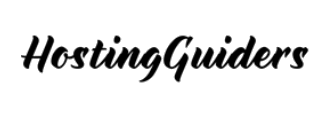

0 Comments